Installing on Windows¶
This section applies to Windows 10 and upwards.
Getting the assets¶
First, you need to download the v1.6 assets, which you get here . You can save it wherever you'd like the game to be installed.
After saving it, just run the srb2kart-v16-Installer.exe executable and follow the instructions on screen. After all the assets have been extracted, you can safely delete the installer.
If you're still unclear, use the following video as reference:
Well done, you've done 95% of the work. Next, you need to install the custom build.
Installing the custom build¶
Before you download the custom build, are you running a 32-bit or 64-bit operating system?
When you get your answer, download the latest version of the build from the Neptune repo, which you can find here .
repo, which you can find here .
Download the archive you need and save it in the same folder where you installed the game. Opening the archive, you'll see a 64Bit folder:
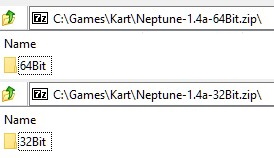
Extract the contents of this folder into the game folder. When you're prompted with the Replace Or Skip Files dialog, select the option to replace the existing files:
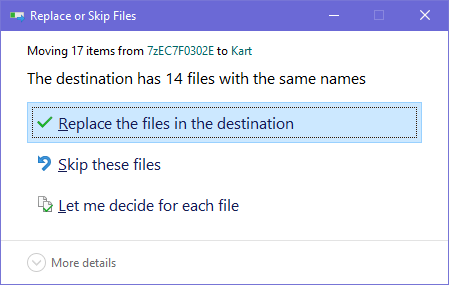
If you're still unclear, here is an example of installing the build:
Final steps¶
You should have now have a
srb2kart-neptune.exe file in your game folder.
All that's left is to .. run it! If you've installed everything correctly, the game should boot up with no problem.
You'll be greeted with a custom splash screen (nice job, Nep) and then subsequently sent to the title screen:


Congratulations, you've successfully installed SRB2Kart Neptune !
!
If you want to hop in and just start playing, navigate to Joining the servers for more instructions.